
|
This is the eInstruction response pad that we will use in lecture. You need to buy one of these at the bookstore, in addition to the textbook. You will use the 'clicker' regularly in class to answer 2-4 questions throughout the lecture that let you assess your understanding of the material. Your class participation grade is based on this. 'Clickers' are starting to be used in more classes on campus, and the University has standardized on eInstruction. The bookstore charges $20, and has announced they will buy back clickers for $7 at the end of the semester if you don't think you will be needing it for another class. You also must pay a fee directly to eInstruction to register the clicker for use in a class. This is $13 / class, with a maximum fee of $39, after which there are no more registration fees for additional classes throughout your time at UW. Or $35 gets you registration for unlimited classes. (Note: Prof. Rzchowski has indicated that he will use clickers in Physics 208 as well.) |
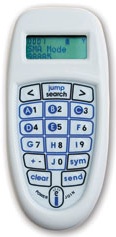 |
|
| The software is set up so that you won't be able to use your clicker in class unless it is registered. Registering lets us associate you with your clicker, and hence your answer, but primarily it keeps the company in business. | ||
| Registering your clicker | |||
| If you haven't used the
clicker before, first create a CPSonline account: |
|||
| 1. |
Go online to www.einstruction.com |
||
| 2. | Click on the Students link at the top left. | ||
| 3. | Select 'UW Madison' from the drop-down menu. | UW Madison appears in the list after all the University of... entries | |
| 4. | Click Choose Site. | ||
| 5. | Enter your serial number in the space provided. | Your serial number appears on the LCD screen when you turn on your pad | |
| 6. | Click Create Your Account. | ||
| 7. | Make up a Username and Password. | ||
| 8. | Fill in your Contact Information. | Important: make sure your name and student ID are correct. This is how we identify you to get your points into my grading spreadsheet. | |
| 9. | Click Submit to create your account. | ||
| Now enroll in Physics 207 | |||
| 1. | Click Yes to enroll in Physics 207 | ||
| 2. | Enter G32953C134 for the Class Key | Clickers for Physics 207 | |
| 3. | Leave the Code box empty | This is used when the clicker is packaged with a book | |
| 4. | Click Submit. | ||
| 5. | Choose your payment option. | This is the $13 fee: credit card or check | |
| 6. | Fill in your billing information and click Continue. | ||
| 7. | Click Log Out to record your information. | ||